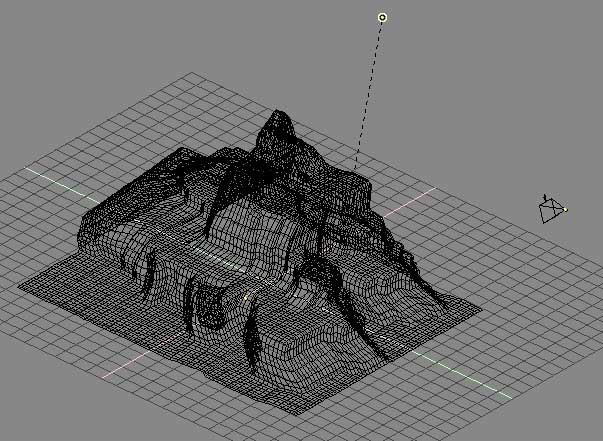
Here's the peak. I've gone up above
and spun it around to get you a good perspective which is why everything's tipped.
It's just like banking in flight. This gives you a clear view of the camera
indicator, too, there on the left. The arrow sticking up from it shows which
way it thinks is up.
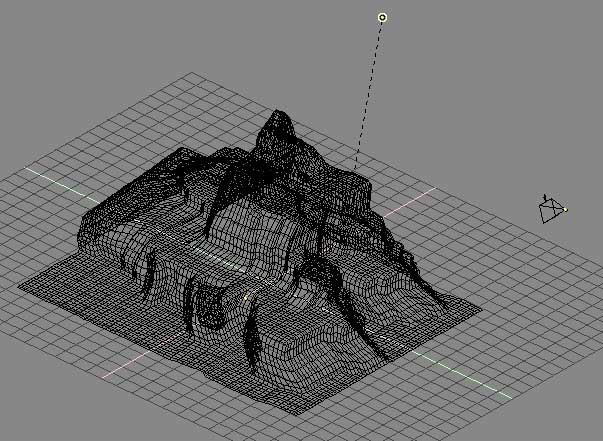
The mesa-mountain was
originally a mesh plane. To get the levels I usually use one of two methods.
I can subdivide it many times and then select a pink point or a group of them
while in edit mode (see the bottom image) and then move them to lift or depress
the plane (land).
Or I can select points and extrude them moving from top to side to front views
in order to move the extruded points into position. I drag them with the mouse
to lift, sink, rotate, shear, and scale. Proportional editing options affects
more points than those selected and this helps in smoothing transitions between
levels if that's what the landscape needs.
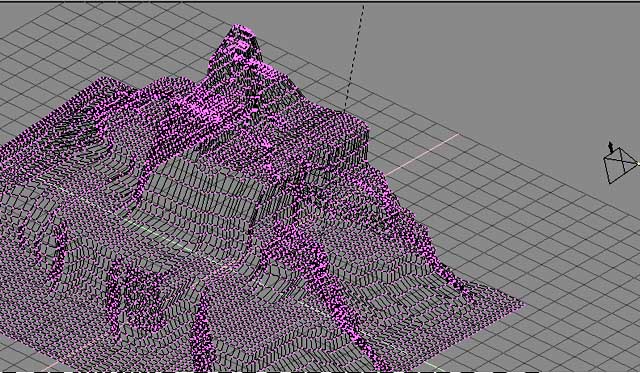
back to Partitions House Room