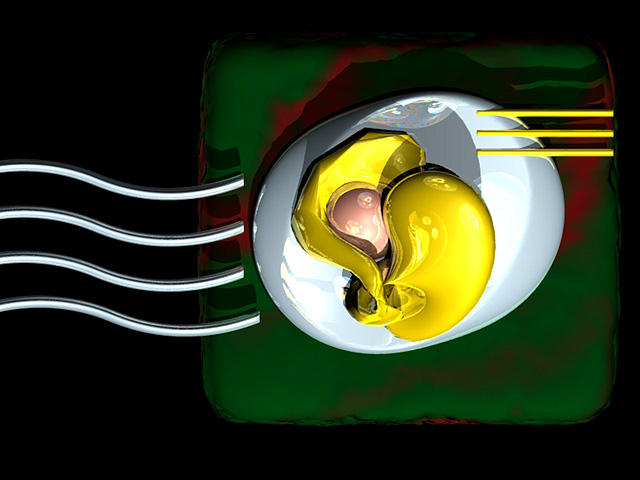
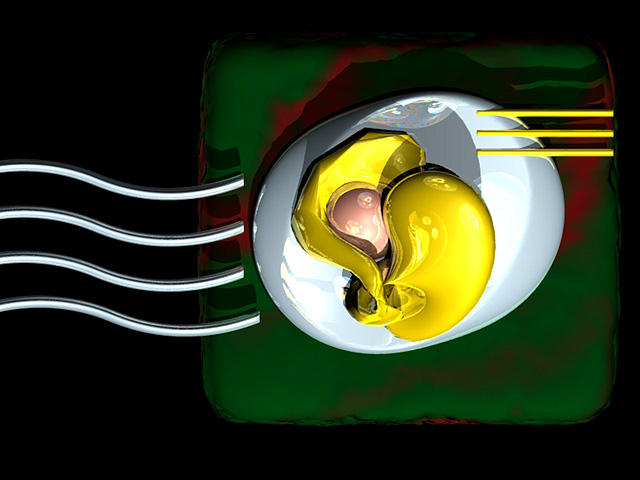
These images
and the one on the following page can be used to form alternate button states.
As an example, the metal curves would jump to the left when touched by a mouse
or key. If you're using the curves as buttons, select a rectangle containing
a curve and use it as the swapped image for mouseOver, onClick, or the grayed
out/inactive button state. You can find more tips in the buttons
section.
I've rendered the full image for the different states rather than just the button
areas in order that all the 3D depth and reflections will be present and correct
for each altered state.
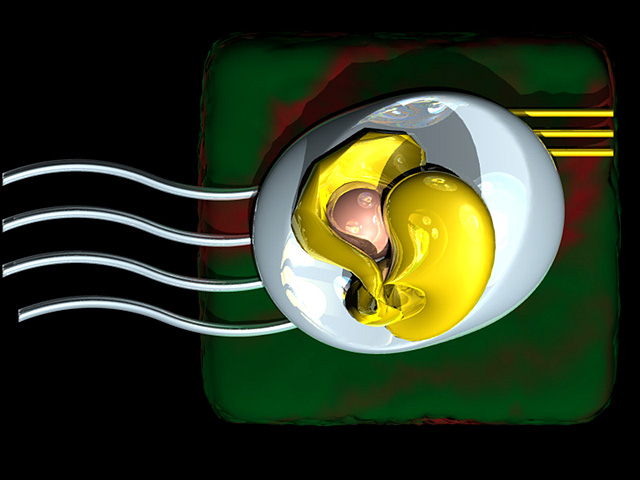
low curve