Art.Net Help Pages: Macintosh WWW Tools for Artists
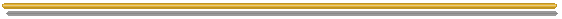
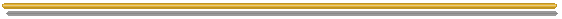
This page is designed specifically to for artists who intend to use the Macintosh to develop World Wide Web pages for Art.Net (Art on the Net). Since there are already many WWW pages devoted to this subject, this page is more of a "home base" to help you quickly locate the resources you will need.To get started devloping HTML pages on the Mac, you will need
- a basic understanding of HTML codes.
- a browser, such as Netscape or NCSA Mosaic (which you probably already have if you are looking at this page.)
- a simple text editor OR
- an editor specifically designed to help you create HTML documents.
- a program to convert your pictures to GIF format.
- a way to get your pages and pictures uploaded to Art.Net (Art on the Net)
Getting Started
I will start by pointing you to an excellent page of Macintosh resources. You can find almost everything you need there. Also, there is a web site called Web 66 designed to help educators in the K-12 arena learn how to help their students create websites and such. It is a great resource because it assumes might not know anything about HTML and the WWW. (This site can be busy sometimes, be persistent.)
Learning about HTML
To help you find out about HTML, I suggest you check out The HTML Language page at the NCSA. This page lists everything from the Crash course on writing documents for the Web to the really gory technical specifications created by the HTML specs committee. (Don't get me wrong - calling them gory doesn't mean we're not grateful...)You can also check out the HTML Language page.
Browsers
Browser (or client) programs come in many flavors. We have personally only used Netscape, but there are many others.One of the nice things about Netscape is that you can test out the all of your pages without being on line. (You cannot test links to other web sites, because that requires a connection to the Internet.) This can save a lot of money if you pay for your connection by the hour. When you have everything working, you can upload your pages and test them by accessing them through your browser.
To find out how to download Netscape, click here.
Editors
To create our pages on Art on the Net, I used and highly recomend Rick Giles' HTML Editor. It is a semi WYSIWYG editor that is very easy to use.
Pictures
There are many applications which can convert PICT files to GIF format. You might try Graphic Converter. Be forewarned though, the current version of this program requires the Thread Manager, something that is standard on system 7.5 only. (Though you can download the Thread Manager extension from Apple if you have system 7.1 or above.)
Getting your pages to Art.Net (Art on the Net)
Once your pages are created, you need to upload them to Art on the Net. Once you have received permission from the The Art.Net WebMaestros to add your pages, they will have assign you an account name and password. The easiest way to upload your stuff is with a program called Fetch. (To download Fetch, click here)Here is what you do:
- Open the Fetch program
- A dialog box appears. Enter the following information in the relevent text boxes:
- Host: art.net
- User ID: Account name assigned by the WebMaestros
- Password: Your account's password
- Directory: leave this blank! (you will automatically be sent to your studio directory when you log in...)
- Then hit the OK button. It may take a moment or two to connect, but then your directory will appear. (Look for the "Status" information at the top right - it will say "Connected" when you are connected.)
- Once you are connected, you can upload your files by:
- clicking the "Put..." button
- A standard Mac file selector will come up and allow you to pick a file. Select the page on your Mac that you want to send to Art on the Net.
- After you do so, click OK.
- Another dialog will appear, allowing you to change the name and choose a File Format with a pop up menu at the bottom left.
- Choose "Text" if you are sending HTML pages or choose "Raw Data" if you are sending GIFs. N.B. When you choose Text, Fetch may append .txt to the end of your file name. You can disable this feature if go to the Preferences item in the Customize menu. From there, choose "Uploading" from the topic menu and make sure that Add File Format Suffixes is turned off.
- Press OK
- Your file goes merrily off to Art on the Net.
compiled by Mark Coniglio / Troika Ranch
troika@art.net